Before You Leave: Unplug These 10 Appliances to Avoid Costly Mistakes
Vacations are meant for peace of mind—but the truth is, your home doesn’t always rest easy while you’re away. I’ve seen far too many people return from a relaxing trip only to find a sky-high energy bill, or worse, damage from an electrical fire that could’ve been avoided by taking just five extra minutes before leaving.
Here’s the part most folks don’t realize: many of your appliances keep pulling power even when they’re off. It’s called “vampire energy,” and over time, it adds up. Some of these devices are also at real risk of short-circuiting or overheating, especially if left plugged in for days.
So, whether you’re heading out for a weekend getaway or a two-week escape, this checklist isn’t just about saving a few bucks—it’s about protecting your home, your belongings, and your peace of mind.
In this guide, I’ll walk you through 10 common household devices you should unplug before leaving. Some of them might surprise you. And I’ll also tell you which devices should stay plugged in, because safety goes both ways.
Before we dive in, ask yourself this:
If a five-minute checklist could lower your power bill and reduce risk of disaster, why skip it?
Let’s make sure your home isn’t silently draining money—or inviting problems—while you’re off enjoying your trip.
Why Unplugging Matters More Than You Think
Let’s be honest—most people don’t think twice before heading out for vacation. They lock the doors, maybe double-check the stove, and that’s it. But I’ve seen how skipping one simple habit—unplugging—can quietly cost you, both in money and peace of mind.
Even when appliances are “off,” they’re often still pulling power. It’s called standby power or vampire energy, and it can account for 5% to 10% of your electricity use—just from devices doing absolutely nothing. That’s like burning money while you’re not even home.
But energy waste isn’t the only concern.
There’s also electrical safety. I’ve had clients deal with fried routers after a lightning storm, or come back to find a scorched wall outlet behind a toaster that was just sitting there. Electrical fires happen more often than you’d think, and they don’t care if you’re on the beach sipping something cold.
Unplugging before a trip isn’t overkill—it’s common sense. Five minutes now can save you from a much bigger headache later.
The Two Real Reasons to Unplug Before Vacation
Let’s not overcomplicate it. I always tell people: you unplug for two solid reasons—and both matter whether you’re gone for two days or two weeks.
1. You’ll actually save money
A lot of folks don’t realize how many devices quietly drain electricity. Even your TV, microwave, or phone charger continues sipping power when idle. Over time, it adds up.
Now imagine how much that matters if you’re regularly out of town—say, for work or holidays. It’s not about skipping lattes. This is real savings.
2. You’ll lower your fire and surge risk
Anything that plugs into an outlet is a potential hazard—especially devices with heating elements, like space heaters or curling irons. Even surge protectors aren’t bulletproof. One storm or power blip and suddenly you’ve got fried electronics… or worse.
I’ve seen enough to know this risk isn’t just “theoretical.” It’s real, and it’s avoidable.
So before your next trip, take a walk through your home and unplug what you don’t need running. It’s simple, smart, and safer.
The 10 Appliances You Should Always Unplug Before Leaving
Most people only think of things like hair dryers or heaters. But over the years, I’ve seen how everyday appliances—even the ones you don’t think twice about—can quietly cause problems when you’re not around.

Here are the 10 devices I always recommend unplugging before heading out. Not just for energy savings, but to keep your home safe and stress-free.
1. Television and Streaming Devices
TVs may look “off,” but most stay in standby mode—ready to start instantly. That convenience costs you in energy and makes them vulnerable to surge damage. Same goes for Apple TVs, Firesticks, or soundbars. If you’re not watching, unplug it.
2. Wi-Fi Routers and Modems
Unless you need your router for security cams or smart devices while you’re gone, it’s better to unplug it. These devices run constantly, can overheat, and they’re easily fried during storms. Here’s what I wish I knew before setting up Frigate for home security—especially if you’re relying on camera access while you’re away. If you need to keep them on, at least use a high-quality surge protector.
3. Chargers (Phone, Laptop, Toothbrush, etc.)
Chargers are sneaky. Even when they’re not connected to a device, they continue to draw power. Worse, many low-cost chargers have poor heat regulation—and I’ve seen them melt or spark after being left plugged in too long. Good Housekeeping even warns about chargers as one of the top fire-risk items to unplug before a trip.
4. Microwave, Coffee Maker, Toaster, Air Fryer
Most kitchen gadgets have one thing in common: heat. Any appliance that generates heat should never be left plugged in while unattended. And if it has a clock display or auto-start function? It’s pulling power 24/7. Better safe (and cheaper) than sorry.
5. Washer and Dryer
These are big-ticket items with complex control panels. Even turned off, they’re still live. I’ve seen dryers with lint buildup spark while idle, and washers leak if left connected to the water supply too long. Best practice? Unplug them and shut off the water valve before you go.
6. Space Heaters and Electric Blankets
This one’s non-negotiable. These devices are among the most common causes of electrical fires. Even if they’re switched off, faults in wiring or timers can trigger them while you’re away. Never leave them plugged in—ever.
7. Hair Tools (Straighteners, Curling Irons, Clippers)
I once had a client who thought she turned her straightener off, only to return to a scorched vanity top. Many hair tools retain heat or glitch after hours of being plugged in. Get in the habit: unplug immediately after use, not just when you travel.
8. Fans and Air Purifiers
They seem harmless, but fans run on motors that can wear down when left on for days. Same with air purifiers—they don’t need to be running in an empty house. You’ll extend their life and save energy by unplugging them before you leave.
9. Table Lamps, Night Lights, Decorative Lighting
Unless you’re using timers for security reasons, these can all be unplugged. A frayed lamp cord or loose plug is all it takes to start a smolder. If you do use a timer, make sure it’s on a surge-protected outlet.
10. Gaming Consoles and Home Assistants
These may look sleek and harmless, but Xbox, PlayStation, and smart speakers often stay in an “always listening” or “quick start” mode. That’s constant energy drain, and they’re extremely sensitive to surges. Shut them down fully and unplug before you leave.
Pro Tip: If you’re overwhelmed thinking about unplugging everything individually, plug groups of devices into a single power strip with an on/off switch. That way, you flip one switch and cut the load instantly.
What Not to Unplug — And Why It Matters
Now, while unplugging is smart for most devices, some things are better left exactly how they are. I’ve had people go overboard, unplug everything… and come home to spoiled food, disabled alarms, or even frozen pipes.
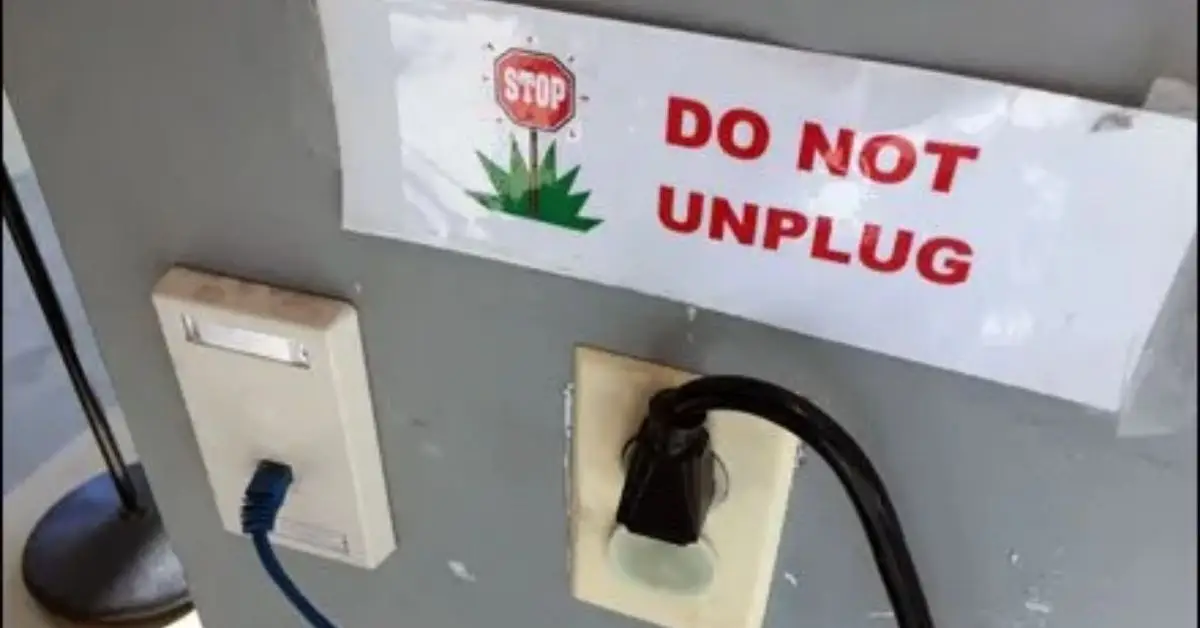
Here’s what I always advise keeping plugged in, unless you have a very specific reason not to.
1. Refrigerator and Freezer
This one’s obvious—but still worth mentioning. Unless you’ve fully emptied and defrosted them, never unplug your fridge or freezer before leaving. Even a short outage can cause your food to thaw and refreeze, which isn’t just gross—it can be a serious health hazard.
Want to be extra cautious? Place a small cup of water in the freezer with a coin on top. If the coin sinks to the bottom while you’re gone, you’ll know the power went out long enough for things to thaw.
2. Security Systems, Cameras, and Smart Locks
These protect your home while you’re gone. Don’t mess with them. Whether it’s a wired system or smart devices like Ring or Google Nest, they need power and Wi-Fi to function. Here’s a guide to the best home security cameras with no hidden charges—so you know what works reliably without surprise monthly costs. If you’re using smart plugs or routines, double-check that these stay active.
3. Smoke Detectors and Carbon Monoxide Alarms
Most of these are hardwired with battery backups. Never disable or unplug them, even temporarily. Safety devices like these are your backup plan in case something does go wrong while you’re away.
4. Smart Thermostats or HVAC Systems (If in Use)
If you live in an area with extreme heat or cold, your thermostat might be the only thing keeping your home safe from freezing pipes or heat damage. Plus, smart thermostats help maintain indoor air quality and prevent mold by running occasional cycles.
Popular Mechanics points out that devices connected to critical home functions—like heating, cooling, or security—should stay plugged in and protected with a reliable surge suppressor instead of being disconnected.
If you’re ever unsure about a device, ask yourself: “Would this cause more harm if it was off while I’m gone?” If the answer is yes, leave it alone—and consider using surge protection instead of unplugging.
Bonus Tips to Maximize Safety and Savings
Unplugging the right devices is a great start—but if you really want to cover all your bases, these extra steps can make a big difference. Over the years, I’ve found that a few smart habits can save you from unnecessary stress, surprise costs, or worse.
Use Smart Plugs or Timers for Key Lights
Instead of leaving lamps on 24/7 (which wastes energy and looks suspicious), set them on timers or smart plugs. A few well-timed lights coming on at night can make it look like someone’s home—and that alone can deter break-ins.
For more peace of mind, check out these 9 essential home security tips every homeowner should know.
Group Devices on Power Strips
It’s easier to unplug a bunch of things when they’re on a single strip. TV, console, router? One switch and it’s all off. Just make sure it’s a surge-protected strip, not a cheap plug extender.
Shut Off Water to Appliances (If Gone for Long)
If you’re leaving for more than a few days, consider turning off the water supply to your washing machine or dishwasher. It’s a simple valve turn—but it could save you from a flooded laundry room if something bursts.
Set Thermostat Correctly
Don’t turn your HVAC system off completely. In summer, keep it set around 80–82°F; in winter, around 55–60°F. It protects your pipes, walls, and air quality. And if you use a smart thermostat, check that it’s working and connected remotely.
Prep for Storms
If you’re traveling during a stormy season, be extra cautious. Surge protectors can only do so much. As Ideal Home explains, even a quick lightning strike can send a surge strong enough to destroy major electronics. If you live in an area prone to outages, unplug sensitive devices—even your fridge if it’s empty.
A little prep now saves a lot of trouble later. Think of it like this: your home should be resting just as peacefully as you are while you’re away.
Your Quick “Before You Leave” Unplug Checklist
If you don’t have time to re-read everything before your trip, save or screenshot this section. These are the must-do tasks that take under 10 minutes — but could save you hundreds of dollars (and major stress) down the line.
Unplug These Devices
| Appliance/Device | Why It Matters |
|---|---|
| TV & Streaming Devices | Draws standby power, surge-sensitive |
| Wi-Fi Router (if not needed remotely) | Can overheat or get damaged in outages |
| Chargers (phone, laptop, etc.) | Fire risk, phantom energy drain |
| Coffee Maker, Toaster, Microwave | Heating elements + constant trickle power |
| Washer & Dryer | Surges + water leak risk (shut off water too) |
| Space Heaters, Electric Blankets | Top fire hazard devices |
| Hair Tools | Can spark even when “off” |
| Fans & Air Purifiers | Not needed when house is empty |
| Lamps, Decorative Lights | Fire risk from faulty cords |
| Game Consoles & Smart Speakers | Always-on standby drains power |
Leave These Plugged In
| Appliance/Device | Reason |
|---|---|
| Refrigerator/Freezer | Food safety—avoid spoilage |
| Security Systems & Smart Locks | Protect your home while you’re away |
| Smoke & CO Alarms | Essential safety devices |
| Smart Thermostat | Maintains indoor climate, prevents mold or pipe issues |
Optional (But Smart) Bonus Moves
- Turn off water supply to washer/dishwasher
- Use surge protectors on electronics you must keep on
- Set smart plugs or timers for a few lights
- Place a coin in a cup of frozen water in the freezer (to detect outages)
- Double-check backup batteries in alarms
This is the part most people mean to do but forget in the last-minute rush. So here’s a tip I give every client: print the list and tape it inside your pantry or hallway cabinet. Do it once, and you’ll never forget again.
A Quick Safety Note Before You Lock the Door
One last thing, and it’s important: while unplugging devices is smart, always use your best judgment and follow what’s right for your home.
If you’re unsure whether a device can be safely unplugged, check the manufacturer’s manual or the brand’s website. Some appliances—especially newer ones with internal clocks or auto-reset features—may need specific shutdown steps.
And if anything seems damaged, sparking, or hot to the touch even when idle, replace it before your next trip. Most electrical issues don’t happen overnight—they build up over time.
Also, every home is wired a little differently. If you’ve got an older property, a lot of plugged-in devices, or any recurring electrical hiccups, don’t guess—talk to a licensed electrician. A 15-minute consult can save you from a five-figure repair.
Finally, if you live in a storm-prone area, investing in a whole-home surge protector may be worth it. Plug-level strips help, but the best protection starts at the panel.
Your home takes care of you year-round. Before your next trip, take five minutes to return the favor.
It’s small stuff. But it adds up.
Your turn:
Do you already unplug some of these before traveling—or will this be your first time trying it?
Drop your thoughts in the comments or share this list with someone who really needs the reminder.
Safe travels. Peace of mind starts at home.
Want more smart home tips like this? Visit Build Like New for practical guides that actually help.
Disclaimer: This article is for informational purposes only. Always follow manufacturer guidelines and consult a licensed professional for electrical or home safety concerns specific to your property.


